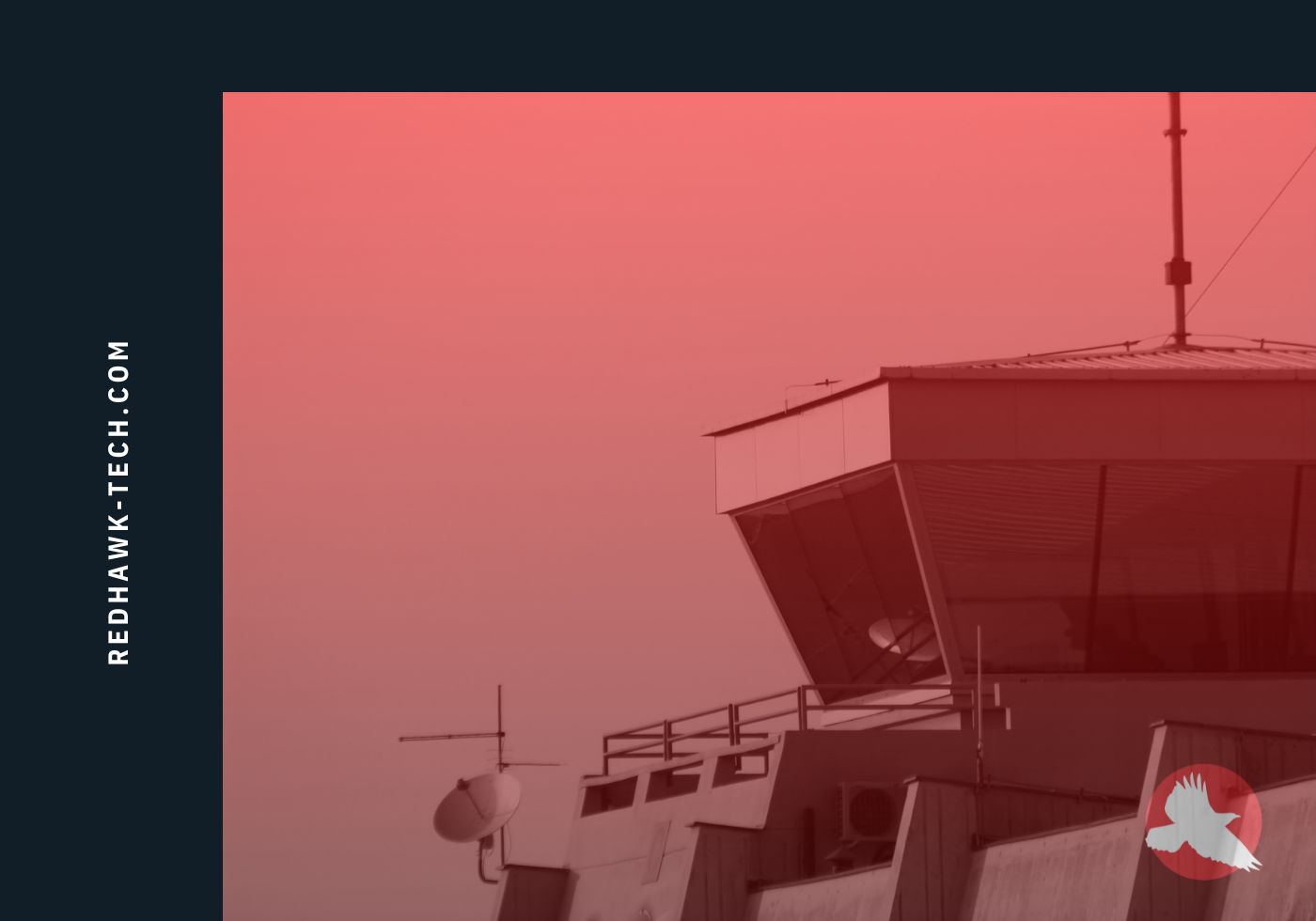Red Hawk Technologies, a leader in innovative software development services, is thrilled to announce its successful asset acquisition of Nimblesoft, a distinguished software development company based in Northern Kentucky. This strategic move underscores Red Hawk Technologies’ dedication to growth, expansion, and an unwavering commitment to serving its clients with excellence.
Red Hawk Technologies will retain key members of Nimblesoft’s highly skilled staff, who possess a deep understanding of the clientele and their unique needs. This decision is driven by our dedication to maintaining the high standards of service and support that Nimblesoft’s clients have come to expect and ensuring uninterrupted service and a seamless transition for Nimblesoft’s esteemed clients.
“We are excited about the potential this acquisition brings to Red Hawk Technologies,” said Matt Strippelhoff, CEO. “Our priority is to provide a smooth and beneficial transition for Nimblesoft’s clients, and we are confident that the expertise of our newly integrated team members will ensure the continuity of service excellence.”
“When we started discussing a possible merger with Red Hawk Technologies, it became apparent that their values and core principles were in line with our own,” said Jeremy Louden, President and Founder of Nimblesoft. “We really care about our clients, some of them have been with us since starting the company, and we wanted to assure this path would be best for them. This merger will really allow them to get an even better experience and level of service.”
As Red Hawk Technologies and Nimblesoft assets unite, we are excited about the synergies and innovative opportunities that lie ahead. This strategic acquisition reaffirms our commitment to delivering the highest quality technology solutions and services to our expanding client base.
Clarify and Define Your Big Idea
Use these easy-to-follow presentation slides to facilitate your own tech innovation workshop:
- Explore your vision for a new web or mobile app
- Define your goals and audience
- Outline logistics and required technology
- Move toward next steps in making your idea a reality

Download the Presentation
Reach New Heights
Read more articles about custom software development, mobile applications and technology trends from our team.

Red Hawk Takes Flight in Detroit: Award-Winning Development-as-a-Service (DaaS) Model Soars into Motor City

Red Hawk Technologies Expands to Indianapolis, Bringing its Award-Winning Software Development Model to the Indy Market

Red Hawk Recognized Among Top 10% of Companies Globally